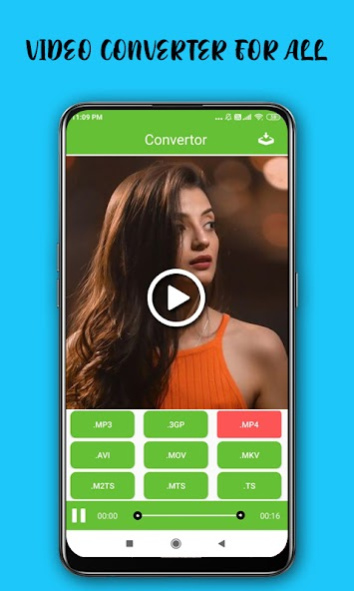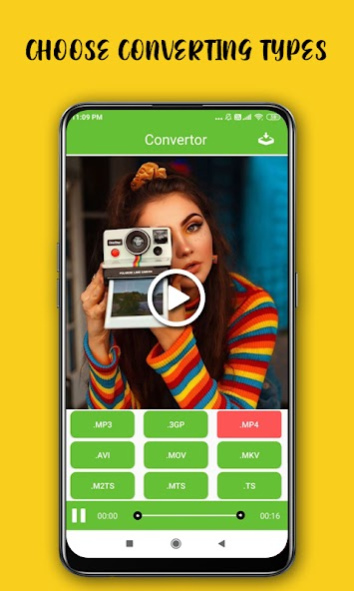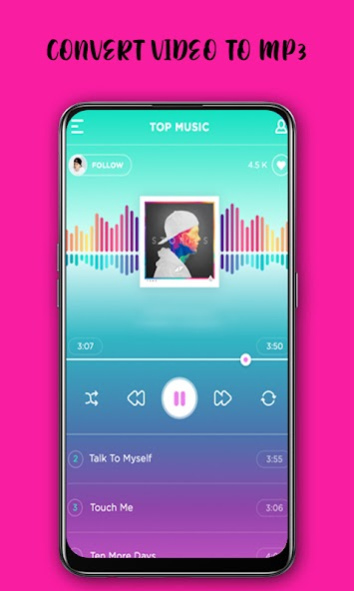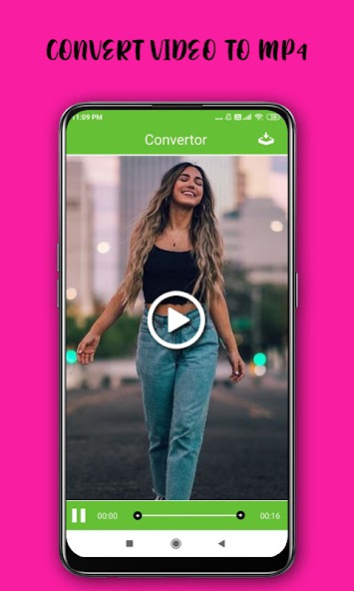Video Converter MP3,MP4,AVI 1.6
Free Version
Publisher Description
𝐅𝐚𝐬𝐭𝐞𝐬𝐭 𝐕𝐢𝐝𝐞𝐨 𝐂𝐨𝐧𝐯𝐞𝐫𝐭𝐞𝐫 in the market that supports almost all formats: 𝐌𝐏𝟑, 𝐌𝐏𝟒, 𝐌𝐊𝐕, 𝐀𝐕𝐈, 𝟑𝐆𝐏, 𝐌𝐎𝐕, 𝐌𝐓𝐒, 𝐌𝐏𝐄𝐆, 𝐌𝐏𝐆 𝐅𝐋𝐕 𝐞𝐭𝐜. This converter & compressor supports converting, Frame rate(FPS), bitrates of a video file
Video Converter
Convert your video to almost any video and audio formats.
Supported Formats: 𝗠𝗣𝟰, 𝗠𝗣𝟯, 𝗠𝗞𝗩, 𝗔𝗩𝗜, 𝟯𝗚𝗣, 𝗙𝗟𝗩, 𝗠𝗧𝗦, 𝗠𝟮𝗧𝗦, 𝗧𝗦, 𝗠𝗣𝗘𝗚, 𝗠𝗣𝗚, 𝗪𝗠𝗩, 𝗠𝟰𝗩, 𝗠𝗢𝗩.
𝐀𝐮𝐝𝐢𝐨 𝐓𝐫𝐚𝐜𝐤: Choose from existing audio tracks of the video to keep or add external audio tracks of 𝐦𝐩𝟑, 𝐚𝐚𝐜, 𝐦𝟒𝐚, 𝐰𝐚𝐯 𝐟𝐨𝐫𝐦𝐚𝐭𝐬.
𝗩𝗶𝗱𝗲𝗼 𝗖𝘂𝘁𝘁𝗲𝗿 𝗮𝗻𝗱 𝗧𝗿𝗶𝗺
With this video cutter, you can trim and cut video files to get your favorite video clips fast. Then you can extract music from the video.
𝗩𝗶𝗱𝗲𝗼 𝘁𝗼 𝗠𝗣𝟯 𝗖𝗼𝗻𝘃𝗲𝗿𝘁𝗲𝗿
Convert mp4 to mp3, video to audio, and save as music. You can listen high quality mp3 songs on your phone.
All Converter Formats:
* MP3 Converter
* Audio converter
* mp3 Video Converter
* Video to mp3 Convert.
* Audio Cutter
* Mp3 Cutter
𝗔𝗯𝗼𝘂𝘁 𝘃𝗶𝗱𝗲𝗼 𝗰𝗼𝗻𝘃𝗲𝗿𝘁𝗲𝗿:
- Converts videos to HD quality MP4 files.
- Supports almost all file formats, including 𝐇𝐃, 𝐀𝐕𝐈, 𝐌𝐊𝐕, 𝐅𝐋𝐕, 𝐑𝐌𝐕𝐁, 𝟑𝐆𝐏, 𝐌𝐏𝐄𝐆, 𝐖𝐌𝐕, 𝐌𝐎𝐕. You can also choose other formats in the format galleries.
- Simple to use, you can choose video resolution easily in this pro mov converter for free.
- Extract part of a video by setting the specific start time and end time.
* Share videos by uploading clips to social medias.
* If you want a specific video format to be supported, please leave the details in comments or email us. We’ll try to add the support in future release
Thank you
About Video Converter MP3,MP4,AVI
Video Converter MP3,MP4,AVI is a free app for Android published in the Video Tools list of apps, part of Audio & Multimedia.
The company that develops Video Converter MP3,MP4,AVI is Skytech apps. The latest version released by its developer is 1.6.
To install Video Converter MP3,MP4,AVI on your Android device, just click the green Continue To App button above to start the installation process. The app is listed on our website since 2023-05-02 and was downloaded 9 times. We have already checked if the download link is safe, however for your own protection we recommend that you scan the downloaded app with your antivirus. Your antivirus may detect the Video Converter MP3,MP4,AVI as malware as malware if the download link to com.video.converter.trim.videoconverter is broken.
How to install Video Converter MP3,MP4,AVI on your Android device:
- Click on the Continue To App button on our website. This will redirect you to Google Play.
- Once the Video Converter MP3,MP4,AVI is shown in the Google Play listing of your Android device, you can start its download and installation. Tap on the Install button located below the search bar and to the right of the app icon.
- A pop-up window with the permissions required by Video Converter MP3,MP4,AVI will be shown. Click on Accept to continue the process.
- Video Converter MP3,MP4,AVI will be downloaded onto your device, displaying a progress. Once the download completes, the installation will start and you'll get a notification after the installation is finished.